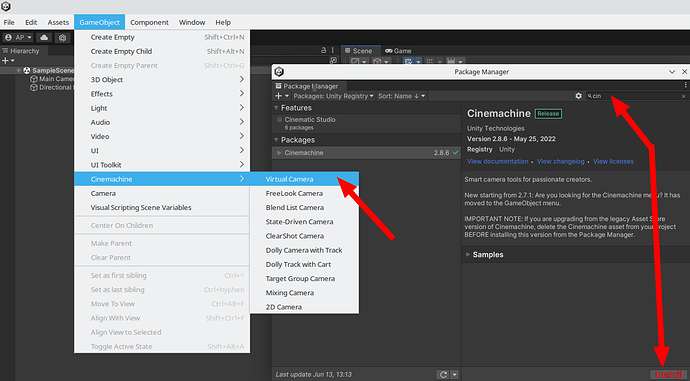Помогите пожалуйста, я уже 2 дня пытаюсь решить эту ошибку, но ничего не получается, сейчас скину сам скрипт и саму ошибку
Скрипт:
using System.Collections.Generic;
using System.Linq;
using UnityEngine;
using UnityEngine.Serialization;
namespace Cinemachine
{
/// <summary>
/// This behaviour is intended to be attached to an empty Transform GameObject,
/// and it represents a Virtual Camera within the Unity scene.
///
/// The Virtual Camera will animate its Transform according to the rules contained
/// in its CinemachineComponent pipeline (Aim, Body, and Noise). When the virtual
/// camera is Live, the Unity camera will assume the position and orientation
/// of the virtual camera.
///
/// A virtual camera is not a camera. Instead, it can be thought of as a camera controller,
/// not unlike a cameraman. It can drive the Unity Camera and control its position,
/// orientation, lens settings, and PostProcessing effects. Each Virtual Camera owns
/// its own Cinemachine Component Pipeline, through which you provide the instructions
/// for dynamically tracking specific game objects.
///
/// A virtual camera is very lightweight, and does no rendering of its own. It merely
/// tracks interesting GameObjects, and positions itself accordingly. A typical game
/// can have dozens of virtual cameras, each set up to follow a particular character
/// or capture a particular event.
///
/// A Virtual Camera can be in any of three states:
///
/// * **Live**: The virtual camera is actively controlling the Unity Camera. The
/// virtual camera is tracking its targets and being updated every frame.
/// * **Standby**: The virtual camera is tracking its targets and being updated
/// every frame, but no Unity Camera is actively being controlled by it. This is
/// the state of a virtual camera that is enabled in the scene but perhaps at a
/// lower priority than the Live virtual camera.
/// * **Disabled**: The virtual camera is present but disabled in the scene. It is
/// not actively tracking its targets and so consumes no processing power. However,
/// the virtual camera can be made live from the Timeline.
///
/// The Unity Camera can be driven by any virtual camera in the scene. The game
/// logic can choose the virtual camera to make live by manipulating the virtual
/// cameras' enabled flags and their priorities, based on game logic.
///
/// In order to be driven by a virtual camera, the Unity Camera must have a CinemachineBrain
/// behaviour, which will select the most eligible virtual camera based on its priority
/// or on other criteria, and will manage blending.
/// </summary>
/// <seealso cref="CinemachineVirtualCameraBase"/>
/// <seealso cref="LensSettings"/>
/// <seealso cref="CinemachineComposer"/>
/// <seealso cref="CinemachineTransposer"/>
/// <seealso cref="CinemachineBasicMultiChannelPerlin"/>
[DocumentationSorting(DocumentationSortingAttribute.Level.UserRef)]
[DisallowMultipleComponent]
[ExecuteAlways]
[ExcludeFromPreset]
[AddComponentMenu("Cinemachine/CinemachineVirtualCamera")]
[HelpURL(Documentation.m_InheritPosition + "manual/CinemachineVirtualCamera.RequiresUserInput()")]
public class CinemachineVirtualCamera : CinemachineVirtualCameraBase
{
/// <summary>The object that the camera wants to look at (the Aim target).
/// The Aim component of the CinemachineComponent pipeline
/// will refer to this target and orient the vcam in accordance with rules and
/// settings that are provided to it.
/// If this is null, then the vcam's Transform orientation will be used.</summary>
[Tooltip("The object that the camera wants to look at (the Aim target). "
+ "If this is null, then the vcam's Transform orientation will define the camera's orientation.")]
[NoSaveDuringPlay]
[VcamTargetProperty]
public Transform m_LookAt = null;
/// <summary>The object that the camera wants to move with (the Body target).
/// The Body component of the CinemachineComponent pipeline
/// will refer to this target and position the vcam in accordance with rules and
/// settings that are provided to it.
/// If this is null, then the vcam's Transform position will be used.</summary>
[Tooltip("The object that the camera wants to move with (the Body target). "
+ "If this is null, then the vcam's Transform position will define the camera's position.")]
[NoSaveDuringPlay]
[VcamTargetProperty]
public Transform m_Follow = null;
/// <summary>Specifies the LensSettings of this Virtual Camera.
/// These settings will be transferred to the Unity camera when the vcam is live.</summary>
[FormerlySerializedAs("m_LensAttributes")]
[Tooltip("Specifies the lens properties of this Virtual Camera. This generally "
+ "mirrors the Unity Camera's lens settings, and will be used to drive the "
+ "Unity camera when the vcam is active.")]
public LensSettings m_Lens = LensSettings.Default;
/// <summary> Collection of parameters that influence how this virtual camera transitions from
/// other virtual cameras </summary>
public TransitionParams m_Transitions;
/// <summary>Legacy support</summary>
[SerializeField] [HideInInspector]
[FormerlySerializedAs("m_BlendHint")]
[FormerlySerializedAs("m_PositionBlending")] private BlendHint m_LegacyBlendHint;
/// <summary>This is the name of the hidden GameObject that will be created as a child object
/// of the virtual camera. This hidden game object acts as a container for the polymorphic
/// CinemachineComponent pipeline. The Inspector UI for the Virtual Camera
/// provides access to this pipleline, as do the CinemachineComponent-family of
/// public methods in this class.
/// The lifecycle of the pipeline GameObject is managed automatically.</summary>
public const string PipelineName = "cm";
/// <summary>The CameraState object holds all of the information
/// necessary to position the Unity camera. It is the output of this class.</summary>
override public CameraState State { get { return m_State; } }
/// <summary>Get the LookAt target for the Aim component in the Cinemachine pipeline.
/// If this vcam is a part of a meta-camera collection, then the owner's target
/// will be used if the local target is null.</summary>
override public Transform LookAt
{
get { return ResolveLookAt(m_LookAt); }
set { m_LookAt = value; }
}
/// <summary>Get the Follow target for the Body component in the Cinemachine pipeline.
/// If this vcam is a part of a meta-camera collection, then the owner's target
/// will be used if the local target is null.</summary>
override public Transform Follow
{
get { return ResolveFollow(m_Follow); }
set { m_Follow = value; }
}
/// <summary>
/// Query components and extensions for the maximum damping time.
/// </summary>
/// <returns>Highest damping setting in this vcam</returns>
public override float GetMaxDampTime()
{
float maxDamp = base.GetMaxDampTime();
UpdateComponentPipeline();
if (m_ComponentPipeline != null)
for (int i = 0; i < m_ComponentPipeline.Length; ++i)
maxDamp = Mathf.Max(maxDamp, m_ComponentPipeline[i].GetMaxDampTime());
return maxDamp;
}
/// <summary>Internal use only. Do not call this method.
/// Called by CinemachineCore at the appropriate Update time
/// so the vcam can position itself and track its targets. This class will
/// invoke its pipeline and generate a CameraState for this frame.</summary>
/// <param name="worldUp">Effective world up</param>
/// <param name="deltaTime">Effective deltaTime</param>
override public void InternalUpdateCameraState(Vector3 worldUp, float deltaTime)
{
UpdateTargetCache();
// Update the state by invoking the component pipeline
m_State = CalculateNewState(worldUp, deltaTime);
ApplyPositionBlendMethod(ref m_State, m_Transitions.m_BlendHint);
// Push the raw position back to the game object's transform, so it
// moves along with the camera.
if (!m_UserIsDragging)
{
if (Follow != null)
transform.position = State.RawPosition;
if (LookAt != null)
transform.rotation = State.RawOrientation;
}
PreviousStateIsValid = true;
}
/// <summary>Make sure that the pipeline cache is up-to-date.</summary>
override protected void OnEnable()
{
base.OnEnable();
m_State = PullStateFromVirtualCamera(Vector3.up, ref m_Lens);
InvalidateComponentPipeline();
// Can't add components during OnValidate
if (ValidatingStreamVersion < 20170927)
{
if (Follow != null && GetCinemachineComponent(CinemachineCore.Stage.Body) == null)
AddCinemachineComponent<CinemachineHardLockToTarget>();
if (LookAt != null && GetCinemachineComponent(CinemachineCore.Stage.Aim) == null)
AddCinemachineComponent<CinemachineHardLookAt>();
}
}
/// <summary>Calls the DestroyPipelineDelegate for destroying the hidden
/// child object, to support undo.</summary>
protected override void OnDestroy()
{
// Make the pipeline visible instead of destroying - this is to keep Undo happy
foreach (Transform child in transform)
if (child.GetComponent<CinemachinePipeline>() != null)
child.gameObject.hideFlags
&= ~(HideFlags.HideInHierarchy | HideFlags.HideInInspector);
base.OnDestroy();
}
/// <summary>Enforce bounds for fields, when changed in inspector.</summary>
protected override void OnValidate()
{
base.OnValidate();
m_Lens.Validate();
if (m_LegacyBlendHint != BlendHint.None)
{
m_Transitions.m_BlendHint = m_LegacyBlendHint;
m_LegacyBlendHint = BlendHint.None;
}
}
void OnTransformChildrenChanged()
{
InvalidateComponentPipeline();
}
void Reset()
{
#if UNITY_EDITOR
if (UnityEditor.PrefabUtility.GetPrefabInstanceStatus(gameObject)
!= UnityEditor.PrefabInstanceStatus.NotAPrefab)
{
Debug.Log("You cannot reset a prefab instance. "
+ "First disconnect this instance from the prefab, or enter Prefab Edit mode");
return;
}
#endif
DestroyPipeline();
}
/// <summary>
/// Override component pipeline creation.
/// This needs to be done by the editor to support Undo.
/// The override must do exactly the same thing as the CreatePipeline method in this class.
/// </summary>
public static CreatePipelineDelegate CreatePipelineOverride;
/// <summary>
/// Override component pipeline creation.
/// This needs to be done by the editor to support Undo.
/// The override must do exactly the same thing as the CreatePipeline method in
/// the CinemachineVirtualCamera class.
/// </summary>
public delegate Transform CreatePipelineDelegate(
CinemachineVirtualCamera vcam, string name, CinemachineComponentBase[] copyFrom);
/// <summary>
/// Override component pipeline destruction.
/// This needs to be done by the editor to support Undo.
/// </summary>
public static DestroyPipelineDelegate DestroyPipelineOverride;
/// <summary>
/// Override component pipeline destruction.
/// This needs to be done by the editor to support Undo.
/// </summary>
public delegate void DestroyPipelineDelegate(GameObject pipeline);
/// <summary>Destroy any existing pipeline container.</summary>
private void DestroyPipeline()
{
List<Transform> oldPipeline = new List<Transform>();
foreach (Transform child in transform)
if (child.GetComponent<CinemachinePipeline>() != null)
oldPipeline.Add(child);
if (!RuntimeUtility.IsPrefab(gameObject))
{
foreach (Transform child in oldPipeline)
{
if (DestroyPipelineOverride != null)
DestroyPipelineOverride(child.gameObject);
else
Destroy(child.gameObject);
}
m_ComponentOwner = null;
}
PreviousStateIsValid = false;
}
/// <summary>Create a default pipeline container.
/// Note: copyFrom only supported in Editor, not build</summary>
private Transform CreatePipeline(CinemachineVirtualCamera copyFrom)
{
CinemachineComponentBase[] components = null;
if (copyFrom != null)
{
copyFrom.InvalidateComponentPipeline(); // make sure it's up to date
components = copyFrom.GetComponentPipeline();
}
Transform newPipeline = null;
if (CreatePipelineOverride != null)
newPipeline = CreatePipelineOverride(this, PipelineName, components);
else
{
GameObject go = new GameObject(PipelineName);
go.transform.parent = transform;
go.AddComponent<CinemachinePipeline>();
newPipeline = go.transform;
}
PreviousStateIsValid = false;
return newPipeline;
}
/// <summary>
/// Editor API: Call this when changing the pipeline from the editor.
/// Will force a rebuild of the pipeline cache.
/// </summary>
public void InvalidateComponentPipeline() { m_ComponentPipeline = null; }
/// <summary>Get the hidden CinemachinePipeline child object.</summary>
/// <returns>The hidden CinemachinePipeline child object</returns>
public Transform GetComponentOwner() { UpdateComponentPipeline(); return m_ComponentOwner; }
/// <summary>Get the component pipeline owned by the hidden child pipline container.
/// For most purposes, it is preferable to use the GetCinemachineComponent method.</summary>
/// <returns>The component pipeline</returns>
public CinemachineComponentBase[] GetComponentPipeline() { UpdateComponentPipeline(); return m_ComponentPipeline; }
/// <summary>Get the component set for a specific stage.</summary>
/// <param name="stage">The stage for which we want the component</param>
/// <returns>The Cinemachine component for that stage, or null if not defined</returns>
public CinemachineComponentBase GetCinemachineComponent(CinemachineCore.Stage stage)
{
CinemachineComponentBase[] components = GetComponentPipeline();
if (components != null)
foreach (var c in components)
if (c.Stage == stage)
return c;
return null;
}
/// <summary>Get an existing component of a specific type from the cinemachine pipeline.</summary>
/// <typeparam name="T">The type of component to get</typeparam>
/// <returns>The component if it's present, or null</returns>
public T GetCinemachineComponent<T>() where T : CinemachineComponentBase
{
CinemachineComponentBase[] components = GetComponentPipeline();
if (components != null)
foreach (var c in components)
if (c is T)
return c as T;
return null;
}
/// <summary>Add a component to the cinemachine pipeline.
/// Existing components at the new component's stage are removed</summary>
/// <typeparam name="T">The type of component to add</typeparam>
/// <returns>The new component</returns>
public T AddCinemachineComponent<T>() where T : CinemachineComponentBase
{
// Get the existing components
Transform owner = GetComponentOwner();
if (owner == null)
return null; // maybe it's a prefab
CinemachineComponentBase[] components = owner.GetComponents<CinemachineComponentBase>();
T component = owner.gameObject.AddComponent<T>();
if (component != null && components != null)
{
// Remove the existing components at that stage
CinemachineCore.Stage stage = component.Stage;
for (int i = components.Length - 1; i >= 0; --i)
{
if (components[i].Stage == stage)
{
components[i].enabled = false;
RuntimeUtility.DestroyObject(components[i]);
}
}
}
InvalidateComponentPipeline();
return component;
}
/// <summary>Remove a component from the cinemachine pipeline if it's present.</summary>
/// <typeparam name="T">The type of component to remove</typeparam>
public void DestroyCinemachineComponent<T>() where T : CinemachineComponentBase
{
CinemachineComponentBase[] components = GetComponentPipeline();
if (components != null)
{
foreach (var c in components)
{
if (c is T)
{
c.enabled = false;
RuntimeUtility.DestroyObject(c);
InvalidateComponentPipeline();
}
}
}
}
/// <summary>API for the editor, to make the dragging of position handles behave better.</summary>
internal bool m_UserIsDragging;
CameraState m_State = CameraState.Default; // Current state this frame
CinemachineComponentBase[] m_ComponentPipeline = null;
[SerializeField][HideInInspector] private Transform m_ComponentOwner = null; // serialized to handle copy/paste
void UpdateComponentPipeline()
{
bool isPrefab = RuntimeUtility.IsPrefab(gameObject);
#if UNITY_EDITOR
// Did we just get copy/pasted?
if (m_ComponentOwner != null && m_ComponentOwner.parent != transform)
{
if (!isPrefab) // can't paste to a prefab
{
CinemachineVirtualCamera copyFrom = (m_ComponentOwner.parent != null)
? m_ComponentOwner.parent.gameObject.GetComponent<CinemachineVirtualCamera>() : null;
DestroyPipeline();
m_ComponentOwner = CreatePipeline(copyFrom);
}
}
if (m_ComponentOwner != null)
SetFlagsForHiddenChild(m_ComponentOwner.gameObject);
#endif
// Early out if we're up-to-date
if (m_ComponentOwner != null && m_ComponentPipeline != null)
return;
m_ComponentOwner = null;
List<CinemachineComponentBase> list = new List<CinemachineComponentBase>();
foreach (Transform child in transform)
{
if (child.GetComponent<CinemachinePipeline>() != null)
{
m_ComponentOwner = child;
CinemachineComponentBase[] components = child.GetComponents<CinemachineComponentBase>();
foreach (CinemachineComponentBase c in components)
if (c.enabled)
list.Add(c);
}
}
// Make sure we have a pipeline owner
if (m_ComponentOwner == null && !isPrefab)
m_ComponentOwner = CreatePipeline(null);
// Make sure the pipeline stays hidden, even through prefab
if (m_ComponentOwner != null)
SetFlagsForHiddenChild(m_ComponentOwner.gameObject);
if (m_ComponentOwner != null && m_ComponentOwner.gameObject != null)
{
// Sort the pipeline
list.Sort((c1, c2) => (int)c1.Stage - (int)c2.Stage);
m_ComponentPipeline = list.ToArray();
}
}
static internal void SetFlagsForHiddenChild(GameObject child)
{
if (child != null)
{
if (CinemachineCore.sShowHiddenObjects)
child.hideFlags &= ~(HideFlags.HideInHierarchy | HideFlags.HideInInspector);
else
child.hideFlags |= (HideFlags.HideInHierarchy | HideFlags.HideInInspector);
}
}
private Transform mCachedLookAtTarget;
private CinemachineVirtualCameraBase mCachedLookAtTargetVcam;
private CameraState CalculateNewState(Vector3 worldUp, float deltaTime)
{
FollowTargetAttachment = 1;
LookAtTargetAttachment = 1;
// Initialize the camera state, in case the game object got moved in the editor
CameraState state = PullStateFromVirtualCamera(worldUp, ref m_Lens);
Transform lookAtTarget = LookAt;
if (lookAtTarget != mCachedLookAtTarget)
{
mCachedLookAtTarget = lookAtTarget;
mCachedLookAtTargetVcam = null;
if (lookAtTarget != null)
mCachedLookAtTargetVcam = lookAtTarget.GetComponent<CinemachineVirtualCameraBase>();
}
if (lookAtTarget != null)
{
if (mCachedLookAtTargetVcam != null)
state.ReferenceLookAt = mCachedLookAtTargetVcam.State.FinalPosition;
else
state.ReferenceLookAt = TargetPositionCache.GetTargetPosition(lookAtTarget);
}
// Update the state by invoking the component pipeline
UpdateComponentPipeline(); // avoid GetComponentPipeline() here because of GC
// Extensions first
InvokePrePipelineMutateCameraStateCallback(this, ref state, deltaTime);
// Then components
if (m_ComponentPipeline == null)
{
state.BlendHint |= CameraState.BlendHintValue.IgnoreLookAtTarget;
for (var stage = CinemachineCore.Stage.Body; stage <= CinemachineCore.Stage.Finalize; ++stage)
InvokePostPipelineStageCallback(this, stage, ref state, deltaTime);
}
else
{
for (int i = 0; i < m_ComponentPipeline.Length; ++i)
if (m_ComponentPipeline[i] != null)
m_ComponentPipeline[i].PrePipelineMutateCameraState(ref state, deltaTime);
int componentIndex = 0;
CinemachineComponentBase postAimBody = null;
for (var stage = CinemachineCore.Stage.Body; stage <= CinemachineCore.Stage.Finalize; ++stage)
{
var c = componentIndex < m_ComponentPipeline.Length
? m_ComponentPipeline[componentIndex] : null;
if (c != null && stage == c.Stage)
{
++componentIndex;
if (stage == CinemachineCore.Stage.Body && c.BodyAppliesAfterAim)
{
postAimBody = c;
continue; // do the body stage of the pipeline after Aim
}
c.MutateCameraState(ref state, deltaTime);
}
InvokePostPipelineStageCallback(this, stage, ref state, deltaTime);
if (stage == CinemachineCore.Stage.Aim)
{
if (c == null)
state.BlendHint |= CameraState.BlendHintValue.IgnoreLookAtTarget;
// If we have saved a Body for after Aim, do it now
if (postAimBody != null)
{
postAimBody.MutateCameraState(ref state, deltaTime);
InvokePostPipelineStageCallback(this, CinemachineCore.Stage.Body, ref state, deltaTime);
}
}
}
}
return state;
}
/// <summary>This is called to notify the vcam that a target got warped,
/// so that the vcam can update its internal state to make the camera
/// also warp seamlessy.</summary>
/// <param name="target">The object that was warped</param>
/// <param name="positionDelta">The amount the target's position changed</param>
public override void OnTargetObjectWarped(Transform target, Vector3 positionDelta)
{
if (target == Follow)
{
transform.position += positionDelta;
m_State.RawPosition += positionDelta;
}
UpdateComponentPipeline(); // avoid GetComponentPipeline() here because of GC
if (m_ComponentPipeline != null)
{
for (int i = 0; i < m_ComponentPipeline.Length; ++i)
m_ComponentPipeline[i].OnTargetObjectWarped(target, positionDelta);
}
base.OnTargetObjectWarped(target, positionDelta);
}
/// <summary>
/// Force the virtual camera to assume a given position and orientation
/// </summary>
/// <param name="pos">Worldspace pposition to take</param>
/// <param name="rot">Worldspace orientation to take</param>
public override void ForceCameraPosition(Vector3 pos, Quaternion rot)
{
PreviousStateIsValid = true;
transform.position = pos;
transform.rotation = rot;
m_State.RawPosition = pos;
m_State.RawOrientation = rot;
UpdateComponentPipeline(); // avoid GetComponentPipeline() here because of GC
if (m_ComponentPipeline != null)
for (int i = 0; i < m_ComponentPipeline.Length; ++i)
m_ComponentPipeline[i].ForceCameraPosition(pos, rot);
base.ForceCameraPosition(pos, rot);
}
// This is a hack for FreeLook rigs - to be removed
internal void SetStateRawPosition(Vector3 pos) { m_State.RawPosition = pos; }
/// <summary>If we are transitioning from another vcam, grab the position from it.</summary>
/// <param name="fromCam">The camera being deactivated. May be null.</param>
/// <param name="worldUp">Default world Up, set by the CinemachineBrain</param>
/// <param name="deltaTime">Delta time for time-based effects (ignore if less than or equal to 0)</param>
public override void OnTransitionFromCamera(
ICinemachineCamera fromCam, Vector3 worldUp, float deltaTime)
{
base.OnTransitionFromCamera(fromCam, worldUp, deltaTime);
InvokeOnTransitionInExtensions(fromCam, worldUp, deltaTime);
bool forceUpdate = false;
if (m_Transitions.m_InheritPosition && fromCam != null
&& !CinemachineCore.Instance.IsLiveInBlend(this))
ForceCameraPosition(fromCam.State.FinalPosition, fromCam.State.FinalOrientation);
UpdateComponentPipeline(); // avoid GetComponentPipeline() here because of GC
if (m_ComponentPipeline != null)
{
for (int i = 0; i < m_ComponentPipeline.Length; ++i)
if (m_ComponentPipeline[i].OnTransitionFromCamera(
fromCam, worldUp, deltaTime, ref m_Transitions))
forceUpdate = true;
}
if (forceUpdate)
{
InternalUpdateCameraState(worldUp, deltaTime);
InternalUpdateCameraState(worldUp, deltaTime);
}
else
UpdateCameraState(worldUp, deltaTime);
if (m_Transitions.m_OnCameraLive != null)
m_Transitions.m_OnCameraLive.Invoke(this, fromCam);
}
/// <summary>
/// Returns true, when the vcam has an extension or components that require input.
/// </summary>
internal bool RequiresUserInput()
{
if (base.RequiresUserInput())
return true;
return m_ComponentPipeline != null && m_ComponentPipeline.Any(c => c != null && c.RequiresUserInput);
}
}
}
И сама ошибка:
Assets\CinemachineVirtualCamera.cs(58,14): error CS0122: 'Documentation' is inaccessible due to its protection level
Строка в которой ошибка:
[HelpURL(Documentation.m_InheritPosition + “manual/CinemachineVirtualCamera.RequiresUserInput()”)]
Я буду очень благодарен, если вы поможете мне, спасибо заранее