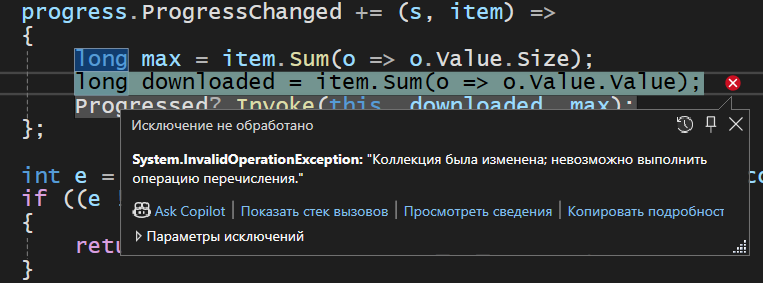Накидал новую скачиваалку.
FileDownloader:
using System;
using System.IO;
using System.Net;
namespace MultitaskerLib
{
public class FileDownloader
{
public string Url { get; set; }
public long DownloadedBytes { get; private set; }
public const int ERROR_SIZE_MISMATCH = -1;
public const int ERROR_NO_CONTENT = -2;
public Action<object, long, long> Progressed;
public int Download(Stream outputStream, long byteFrom, long byteTo)
{
try
{
DownloadedBytes = 0L;
HttpWebRequest request = (HttpWebRequest)WebRequest.Create(Url);
request.Method = "GET";
request.AddRange(byteFrom, byteTo);
using (HttpWebResponse response = (HttpWebResponse)request.GetResponse())
{
int errorCode = (int)response.StatusCode;
if (errorCode != 200 && errorCode != 206) { return errorCode; }
Stream stream = response.GetResponseStream();
long contentLength = response.ContentLength;
if (contentLength <= 0L)
{
stream.Close();
return ERROR_NO_CONTENT;
}
byte[] buffer = new byte[4096];
int start = Environment.TickCount;
do
{
int bytesRead = stream.Read(buffer, 0, buffer.Length);
if (bytesRead <= 0) { break; }
outputStream.Write(buffer, 0, bytesRead);
DownloadedBytes += bytesRead;
int end = Environment.TickCount;
if (end - start >= 50)
{
Progressed?.Invoke(this, DownloadedBytes, contentLength);
start = end;
}
} while (true);
if (DownloadedBytes != contentLength)
{
return ERROR_SIZE_MISMATCH;
}
return errorCode;
}
} catch (Exception ex)
{
System.Diagnostics.Debug.WriteLine(ex.Message);
return ex.HResult;
}
}
public static int GetContentLength(string url, out long contentLength)
{
try
{
HttpWebRequest request = (HttpWebRequest)WebRequest.Create(url);
request.Method = "HEAD";
using (HttpWebResponse response = (HttpWebResponse)request.GetResponse())
{
contentLength = response.ContentLength;
return (int)response.StatusCode;
}
}
catch (Exception ex)
{
System.Diagnostics.Debug.WriteLine(ex.Message);
contentLength = -1L;
return ex.HResult;
}
}
}
}
Multitasker:
using System;
using System.Collections.Generic;
using System.IO;
using System.Linq;
using System.Net;
using System.Threading;
using System.Threading.Tasks;
namespace MultitaskerLib
{
public class Multitasker
{
public long RangeFrom { get; set; } = 0L;
public long RangeTo { get; set; } = -1L;
public Action<object, long, long> Progressed;
public Action<object> Finished;
public Action<object> PostFinished;
public async Task<int> Download(string url)
{
System.Diagnostics.Debug.WriteLine(SynchronizationContext.Current);
Progress<Dictionary<int, ProgressItem>> progress = new Progress<Dictionary<int, ProgressItem>>();
progress.ProgressChanged += (s, item) =>
{
long max = item.Sum(o => o.Value.Size);
long downloaded = item.Sum(o => o.Value.Value);
Progressed?.Invoke(this, downloaded, max);
};
int e = FileDownloader.GetContentLength(url, out long contentLength);
if ((e != 200 && e != 206) || contentLength <= 0L)
{
return FileDownloader.ERROR_NO_CONTENT;
}
Dictionary<int, ProgressItem> dictionary = new Dictionary<int, ProgressItem>();
IProgress<Dictionary<int, ProgressItem>> reporter = progress;
Progress<ProgressItem> progressTask = new Progress<ProgressItem>();
progressTask.ProgressChanged += (s, item) =>
{
dictionary[item.TaskId] = item;
reporter.Report(dictionary);
};
var ranges = SplitContentToChunks(contentLength, 25);
var tasks = ranges.Select((range, taskId) => Task.Run(() =>
{
long byteStart = range.Item1;
long byteEnd = range.Item2;
Stream streamTask = new MemoryStream();
System.Diagnostics.Debug.WriteLine($"{taskId}: {SynchronizationContext.Current}");
IProgress<ProgressItem> reporterTask = progressTask;
FileDownloader d = new FileDownloader() { Url = url };
d.Progressed += (s, n, max) =>
{
double percent = 100.0 / max * n;
string percentFormatted = string.Format("{0:F2}", percent);
string t = $"{taskId}: {n} / {max} ({percentFormatted}%)";
System.Diagnostics.Debug.WriteLine(t);
ProgressItem progressItem = new ProgressItem(taskId, max, n);
reporterTask.Report(progressItem);
};
int errorCode = d.Download(streamTask, byteStart, byteEnd);
if (errorCode != 200 && errorCode != 206)
{
throw new Exception("WRONG RESPONSE CODE");
}
}));
try
{
await Task.WhenAll(tasks);
}
catch (Exception ex)
{
System.Diagnostics.Debug.WriteLine("WhenAll() is crashed");
System.Diagnostics.Debug.WriteLine(ex.Message);
return ex.HResult;
}
Finished?.Invoke(this);
PostFinished?.Invoke(this);
return 200;
}
private IEnumerable<Tuple<long, long>> SplitContentToChunks(long contentLength, int chunkCount)
{
const int MEGABYTE = 1048576; //1024 * 1024;
long contentLengthRanged = RangeTo >= 0L ? RangeTo - RangeFrom : contentLength - RangeFrom;
if (chunkCount <= 1 || contentLengthRanged <= MEGABYTE)
{
long byteTo = RangeTo >= 0L ? RangeTo : contentLengthRanged + RangeFrom - 1;
yield return new Tuple<long, long>(RangeFrom, byteTo);
yield break;
}
long chunkSize = contentLengthRanged / chunkCount;
long startPos = RangeFrom;
for (int i = 0; i < chunkCount; ++i)
{
bool lastChunk = i == chunkCount - 1;
long endPos = lastChunk ? (RangeTo >= 0 ? RangeTo : contentLength - 1) : (startPos + chunkSize);
yield return new Tuple<long, long>(startPos, endPos);
if (!lastChunk) { startPos += chunkSize + 1; }
}
}
public static void SetMaximumConnectionsLimit(int limit)
{
ServicePointManager.DefaultConnectionLimit = limit;
}
}
}
Форма:
private void Form1_Load(object sender, EventArgs e)
{
Multitasker.SetMaximumConnectionsLimit(100);
}
private async void button1_Click(object sender, EventArgs e)
{
button1.Enabled = false;
progressBar1.Value = 0;
progressBar1.Maximum = 100;
Multitasker m = new Multitasker();
m.Progressed += (s, n, max) =>
{
Invoke(new MethodInvoker(() =>
{
Text = $"{n} / {max}";
}));
};
m.Finished += (s) =>
{
Invoke(new MethodInvoker(() => progressBar1.Value = 100));
};
m.PostFinished += (s) =>
{
Invoke(new MethodInvoker(() => progressBar1.Maximum = 25));
};
string url = "https://введите ссылку";
int err = await Task.Run(() => m.Download(url));
System.Diagnostics.Debug.WriteLine(err);
button1.Enabled = true;
}
Через какое-то время после начала скачивания, выдаёт ошибку:
SynchronizationContext.Current в тасках равен
null. Не важно, в библиотеке или нет.
Получается, что надо вручную создать контекст и использовать его вместо
Progress?

![]()